1. Introduction
Learn how to log into Verax for the first time.
2. First Time Login
You can log into Verax Protect by navigating to your virtual machine IP after completing the installation.
Enter the following:
Username: admin
Password:
AWS - the instance ID where Verax Protect is installed.
Azure - admin
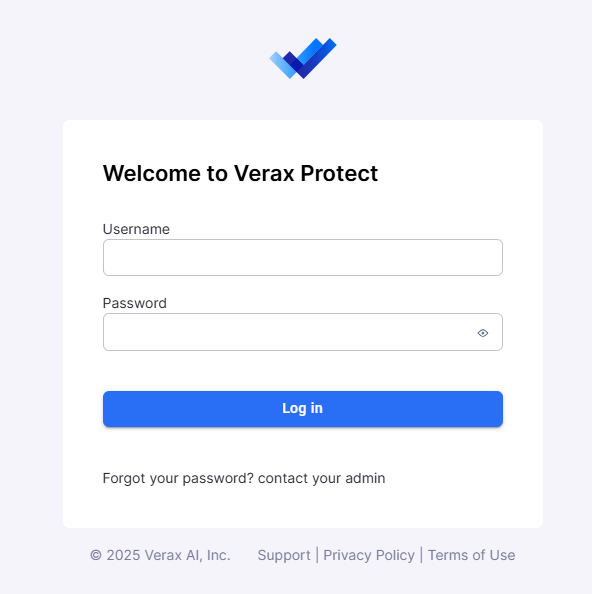
After logging in, set a new password. The password must abide by the following security standards:
At least 8 characters
1 lower case character
1 upper case character
1 special character
1 number
Click Log In. You will be redirected to the first-time setup wizard. Follow the steps in the wizard to set up Verax Protect to best match your preferences.